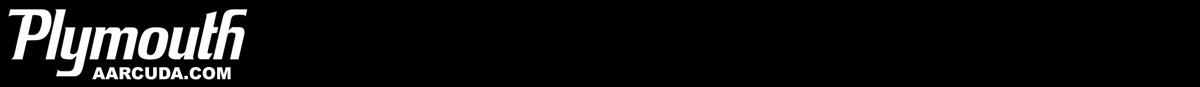![]() 1920×1080 – A high definition (HD) 1920×1080 Plymouth AAR Cuda desktop background. Full HD 1080p for any Computer or HDTV.
1920×1080 – A high definition (HD) 1920×1080 Plymouth AAR Cuda desktop background. Full HD 1080p for any Computer or HDTV.
Other Sizes:
The AAR Cuda desktop background will open in a new window.
PC Wallpaper Instructions:
Right-click on the image and choose “Set As Wallpaper”
MAC (OS 9.x) Wallpaper Instructions:
Drag the image on to your desktop.
Go to Apple menu > Control Panel and select “Appearance”.
Select “Place picture” and locate the appropriate wallpaper.
Click “Set Desktop”.
MAC (OS X) Wallpaper Instructions:
Drag the image on to your desktop.
Go to Apple menu > System Preferences > Personal section and select “Desktop”.
On the “Collection” pulldown menu, go to “Choose Folder” and locate the appropriate wallpaper.
Source Of Image: 440magnum Mopar Enthusiast Network
Note: The desktop backgrounds on the Plymouthaarcuda.com site are free for your personal use at home or work. They may not be posted to other web sites or pages or used in any way without permission from the Plymouthaarcuda.com web site.